VESC BLDC Tool - App Wizard Single Motor Instructions
STEP BY STEP INSTRUCTIONS - APP WIZARD
Single Motor Setup
The App Wizard will allow you to configure your remote controller settings. The app wizard is the simplest way to accomplish this.
STEP 1 - Select the Input Setup Wizard.
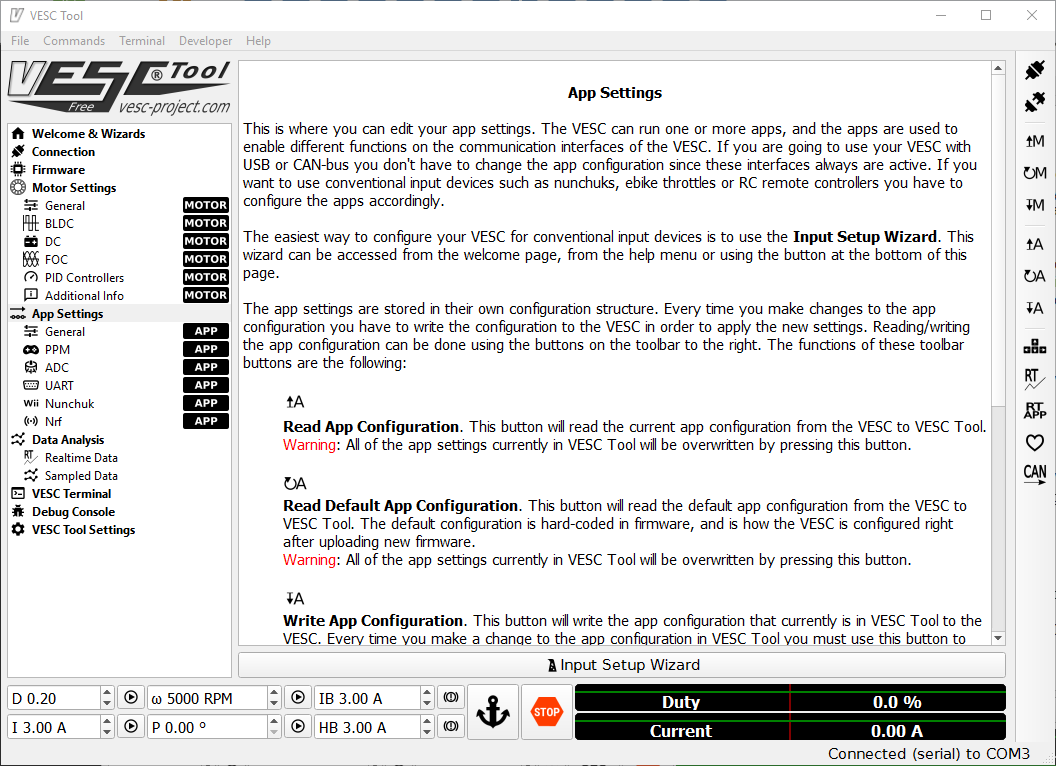
STEP 2 - Select Next > after the Intro.
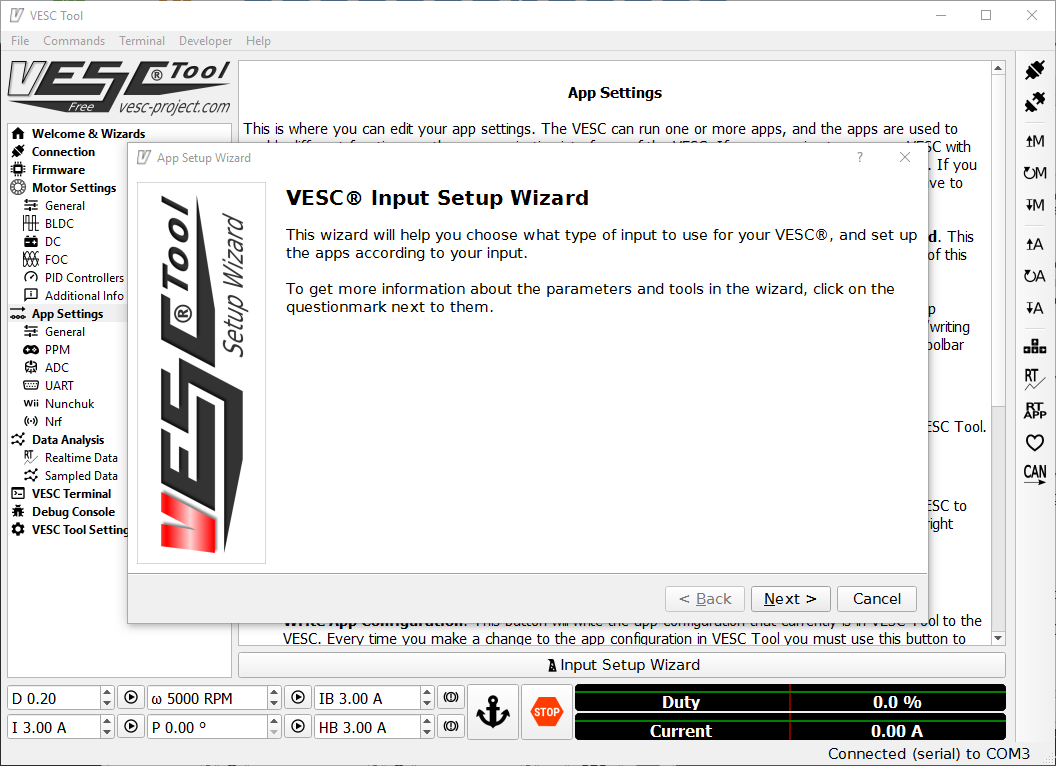
STEP 3 - Skip The Default Configuration
We can skip this by selecting No since we are going to re-configure it anyways. This part doesn't matter.
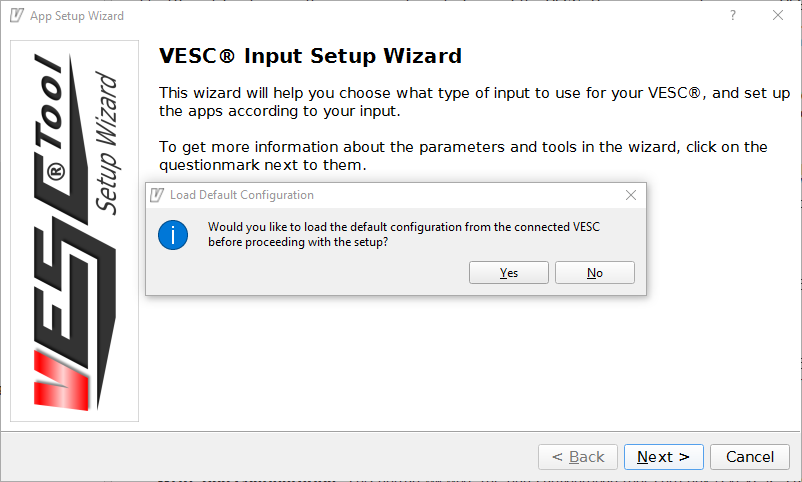
STEP 4 - Select "My setup has a single VESC."
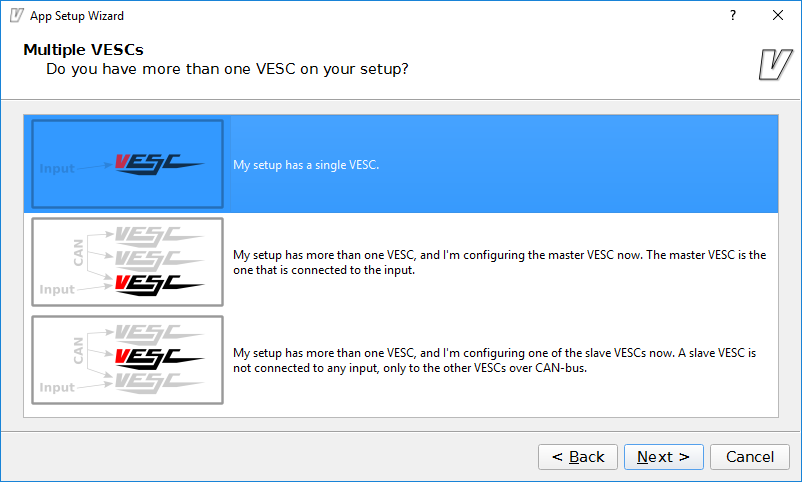
STEP 5 - Set Your Remote Controller
Select PPM input if you are using our 2.4ghz Mini Remote or our 2.4ghz Nano Remote.
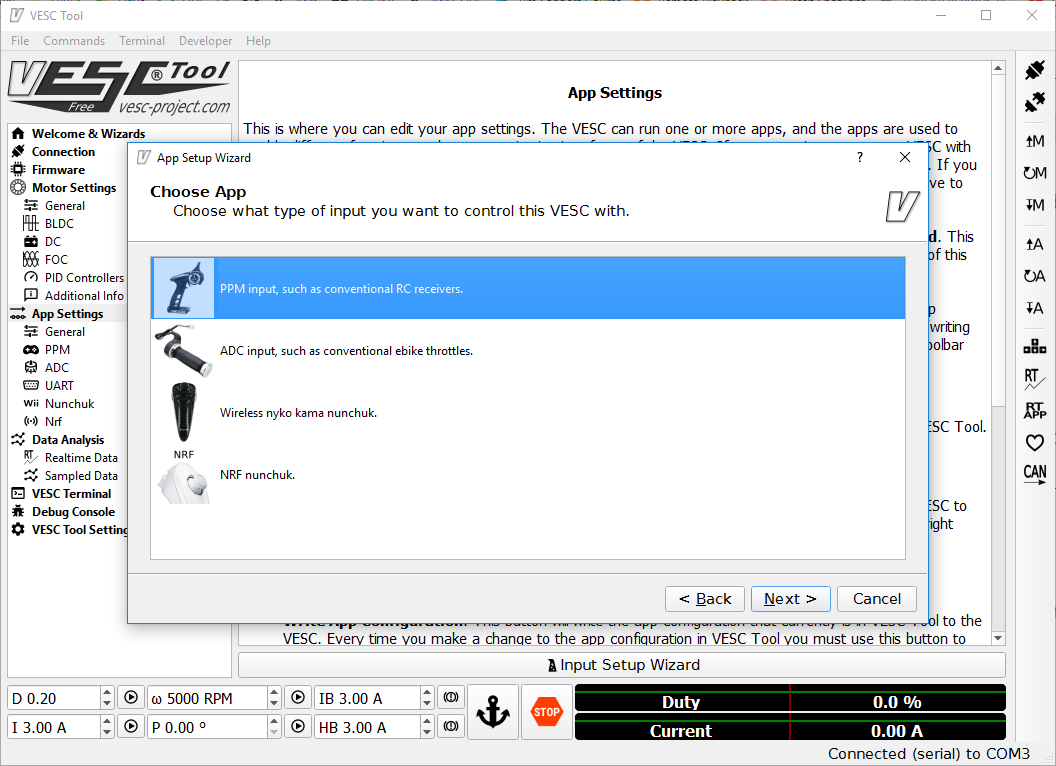
STEP 6 - Select PPM Pulselength Mapping
We'll skip the pulse length start and end.
- Select Current No Reverse With Brake.
- Select Next > to continue forward.
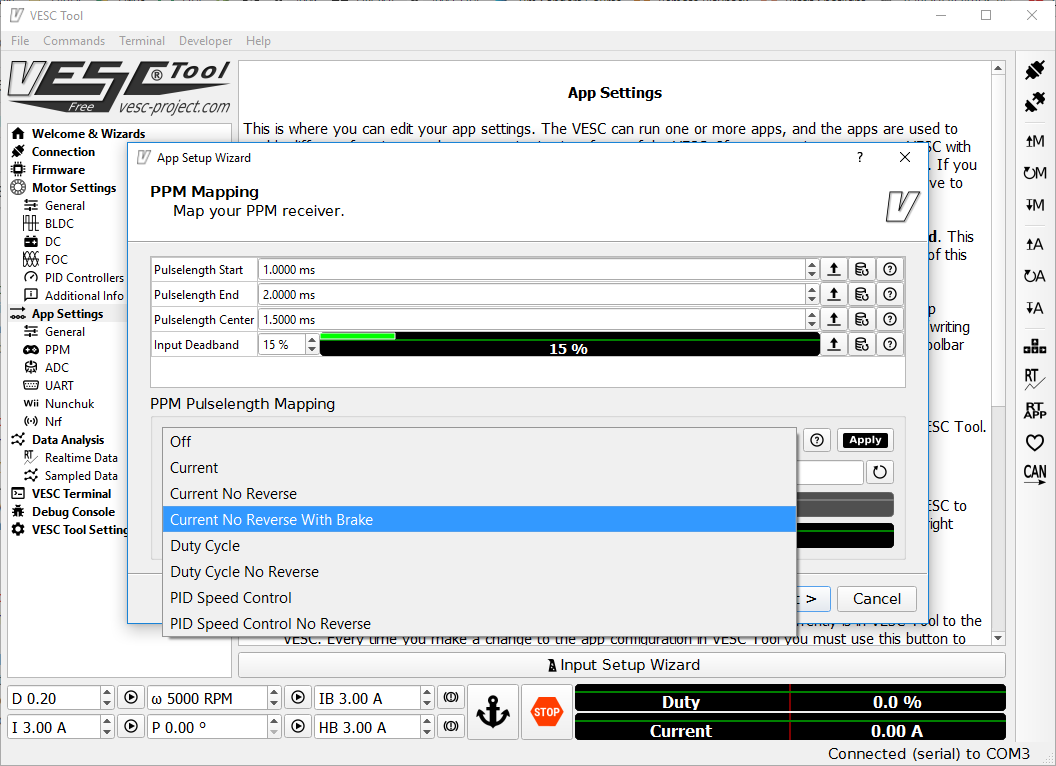
STEP 7 - Select Write Configuration To VESC to Write App Config to VESC
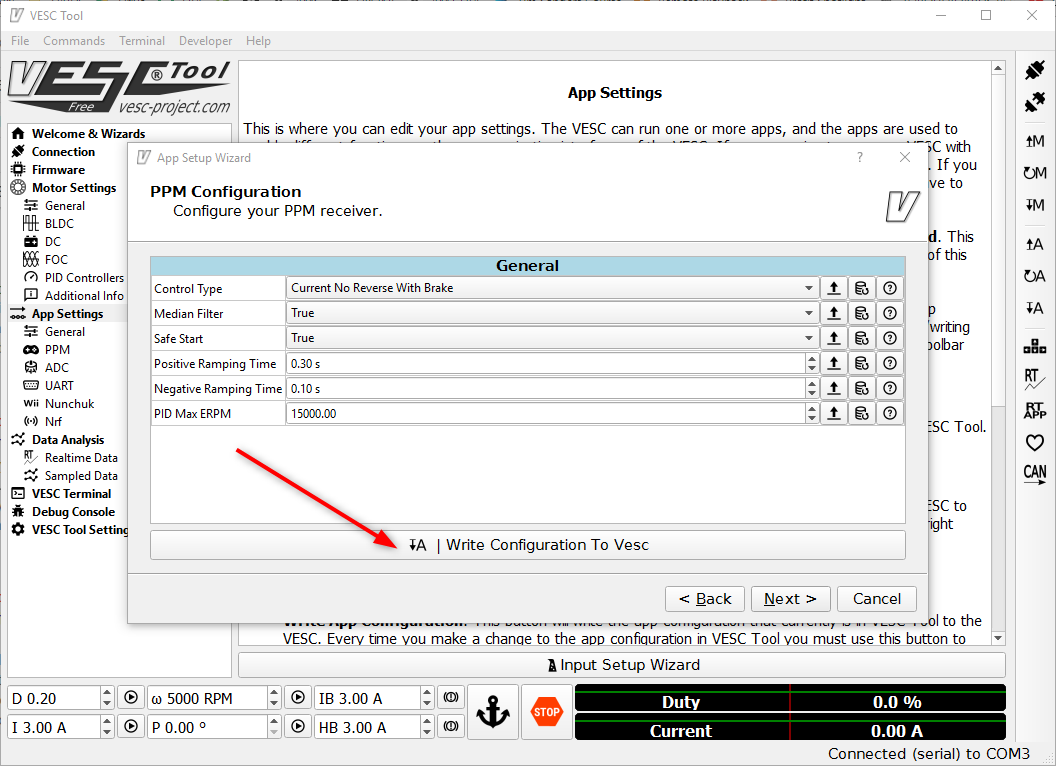
STEP 8 - Confirm App Config OK
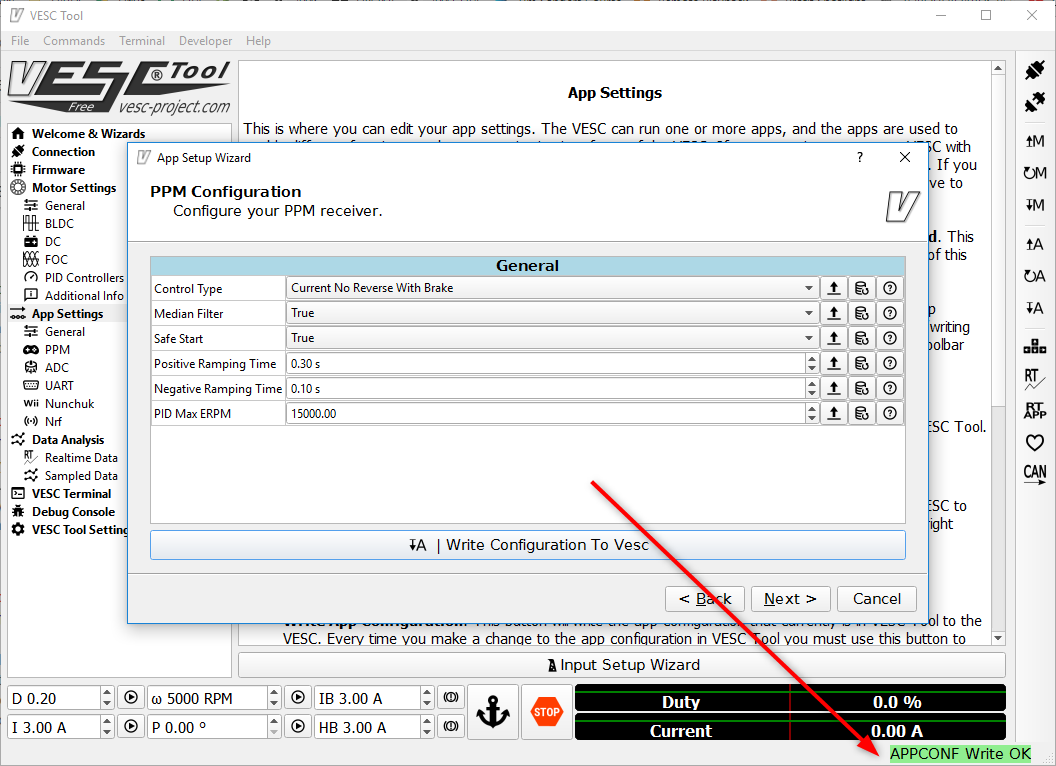
STEP 9 - Conclusion. Select Finish
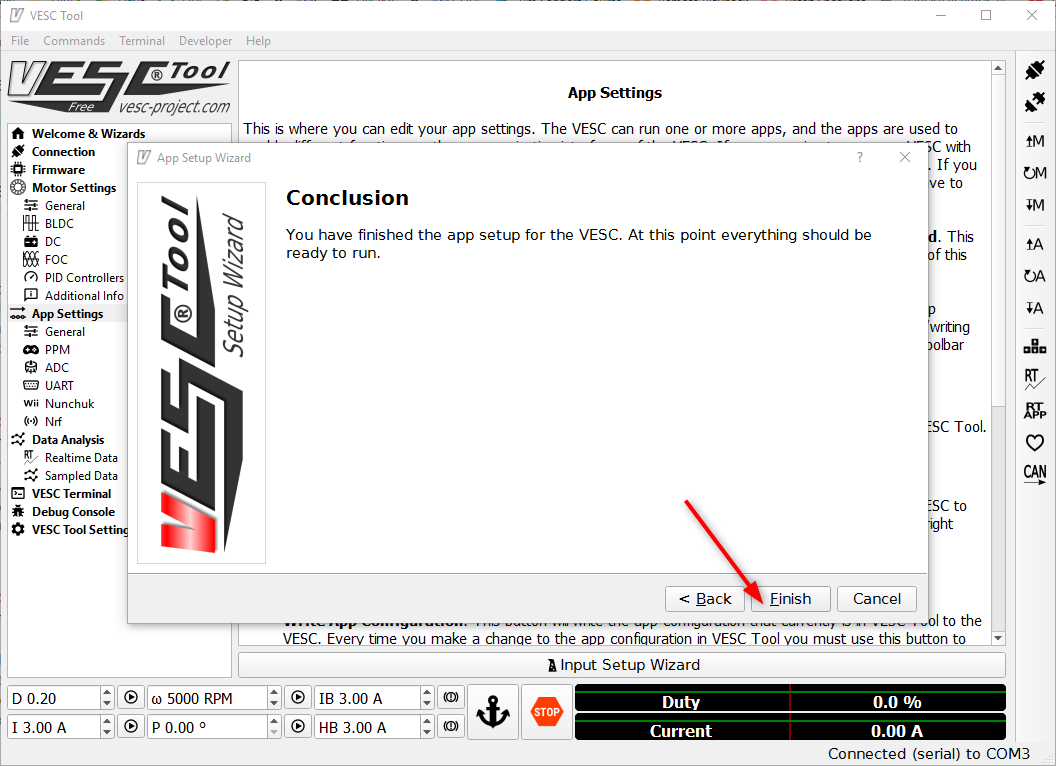
AWESOME! CONGRATULATIONS!
YOU ARE ALL DONE!
What's next...
We do recommend the following...
1. Test + Engage Throttle - Bench test your setup and engage throttle with the board on the bench (testing table). Make sure that the wheels can spin. This is also great practice before you ride to know that your board and setup is connected and ready to go.
2. Slow Ride + Practice - Engage Throttle SLOWLY. Become familiar with the brakes.
- Cruise around for 5-10mins from 0-5mph, brake.
- Cruise around for 5-10mins from 0-10mph, brake.
- Cruise around for 5-10mins from 0-15mph, brake.
- Cruise around for 5-10mins from 0-20mph, brake.
- Once your comfortable, enjoy and ride safe!
3. Safety & Protection
- Make sure to ALWAYS wear a helmet.
- Ride within your limits.
- It's best to wear full protection for riding 25mph+.
- Make sure you are capable of stopping without electric brakes.
- Always ride with caution and expect other people and cars on the road/sidewalk do not know that you are near them.
- Know and remember that electronics and mechanical components always have a chance of failing.



Leave a comment