Configure VESC Settings
Last Updated: 9/15/16
You just bought your VESC and now how do you configure it?
The current version is the following:

- VESC Hardware - v4.12
- VESC Firmware - v4.18
VESC Configure Settings Checklist
First download the VESC BLDC Tool. It's available for Linux, Windows, OSX.- Download the VESC BLDC tool here.
- Windows - http://vesc.net.au/BLDC-TOOL/Windows/BLDC_Tool.exe
- OSX - http://vesc.net.au/BLDC-TOOL/OS%20X/BLDC_Tool.dmg
- Linux - http://vedder.se/2015/01/vesc-open-source-esc/
- Linux will be the most updated at all times. Recommended. You may need to load up a virtual box for Ubuntu and run through the instructions. You can be on Windows/OSX and run a Ubuntu linux virtual box. I would recommend to only use a USB 2.0 with a Mini USB to connect to the VESC.
- Confirm that power wires, motor phase wires are connected properly.
- Plug in the Mini USB cable.
- Turn on the power and/or connect your VESC to your power source.

- Set Your Motor Type
-
Set Your Current Limits
- Current limits will vary depending on if you have a Single Motor and/or a Dual Motor setup.
- They are also dependent on the total voltage of your battery pack and the amp rating.
- Find out the total voltage of your battery pack. For Lipo or 18650 Lithium Ion it's usually 3.7v * the number of cells or batteries you have in a series connection. Ex. 6S, 8S, 10S, 12S, etc.
- Find out your total continuous amp rating and peak rating. Total amp rating is depends on the type of lipo battery and/or lithium ion battery which you use.
- I
- Set Your Voltage Limits
- RPM Limits
- Temperature Limits
- Other Limits




Leave a comment