TorqueBoards 2.4ghz Mini Remote Instructions
These are the instructions to connect and install the TorqueBoards 2.4ghz Mini Remote Electric Skateboard Remote.
You can purchase this item from our store which you can find here - Buy TorqueBoards 2.4ghz Mini Remote.


Wiring Orientation
Ground/Black/Brown pin wire connection is located on the left side horizontally. Typically, you would plug in the following:- CH1 - UBEC/Power
- CH2 - ESC Signal Wire

Binding Process
To bind the RC Receiver and RC Transmitter, you will need to do the following:- Turn off board
- Plug in ESC Jumper wire (anywhere)
- Remove prior ESC Signal Wire and only plug in UBEC/Power
- Turn on power
- Hold bind button on the RC Transmitter
- Turn off the RC Transmitter while holding bind.
- While holding bind, turn on the RC Transmitter.
- You should notice the RC Receiver go from flashing red to solid red after the bind process.
- Once you see a solid red light, you now know the two are binded together. You can test it again by turning off the controller and it should flash. If you turn the power on RC Transmitter back on it should go back to solid red.
Throttle Setting
Follow the throttle setting below as I find this setting to work the best.



Hi, I am building an electric skateboard right now and i’m totaly confused in the technical electri part. Could you give me the list of what you need please( ex: remote, Esc exc…)
Im sorrry for typo basically is there a certain channel that emits signal or are they all the same ?
Is it possible for a channel to be damaged on the receiver I recently was not giving any throttle response after I switch the channel I started getting throttle response is this because I channel was messed up or yours there a certain channel to the receiver in
What RSC are you connected to??
Hello, could I connect two ESC to the receiver?
Thanks
Leave a comment