VESC BLDC Tool - App Wizard Single Motor (Master) Instructions
This tutorial is similar to STEP BY STEP INSTRUCTIONS - APP WIZARDSINGLE MOTOR SETUP.
STEP 1 - Select Master VESC.
The only difference would be selecting the Master VESC option shown in App Setup Wizard > Multiple VESCs.
Select Next >
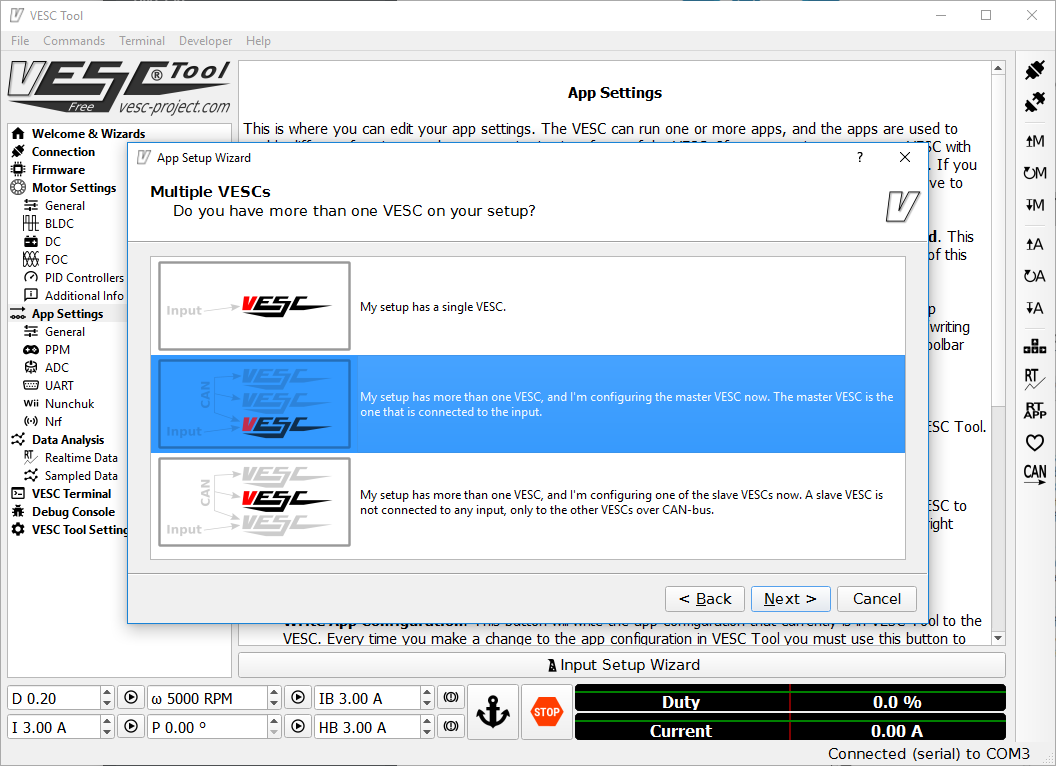
STEP 2 - Set VESC ID
- Set the VESC Number # of the VESC. 0 or 1 being master and the following VESC ID numbers after it are the SLAVE VESCs.
- Select Next >
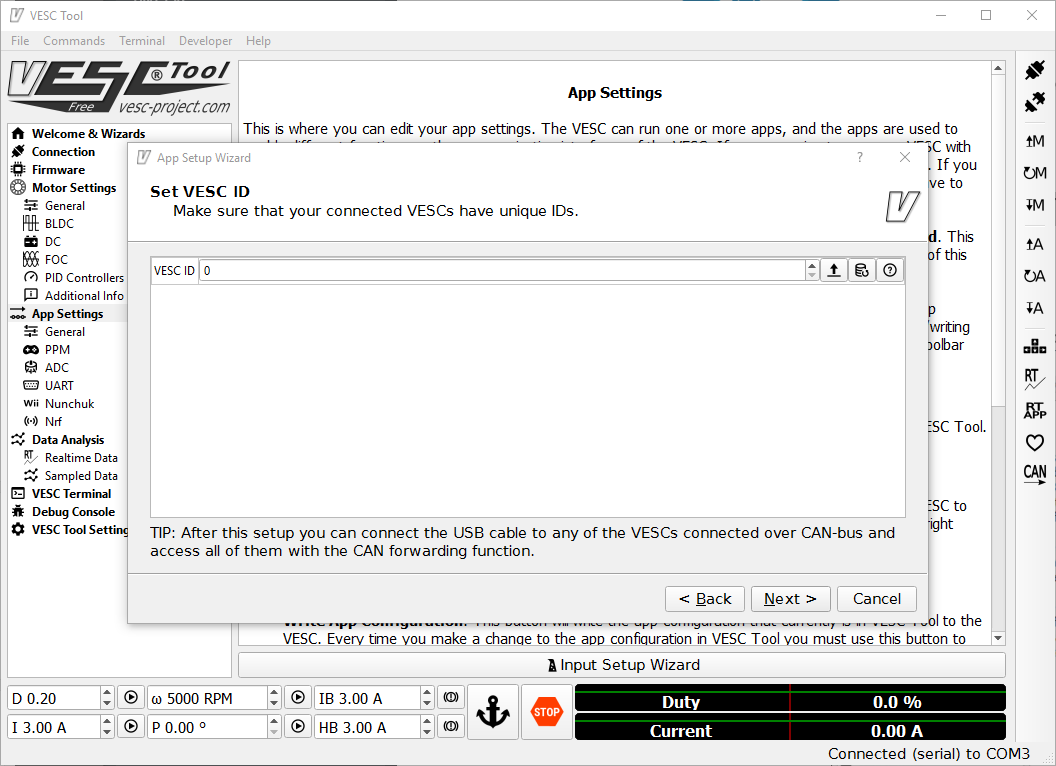
STEP 3 - Follow The Rest Of Details On The App Wizard
Visit the page - STEP BY STEP INSTRUCTIONS - APP WIZARD



Leave a comment