How To Program a VESC based ESC
The VESC is an open source electronic speed controller designed for electric vehicles. We particularly use it for electric skateboards it's a highly versatile and programmable electronic speed controller that regulates power output of a motor based on inputs from a remote control.
The ESC allows for precise control of acceleration, braking and speed. It's a very popular ESC among electric skateboards.
Not all VESC based ESCs are the same and some may differ slightly from each other.
Where to Download the VESC Tool?
You can find the latest VESC Tool located here at the official VESC website.
https://vesc-project.com/vesc_tool
The VESC Tool is 100% free you simply need to create an account and choose the free option.
If you would like to donate to the open source creators. You can do so as well.
What Computer Do I need?
You will need access to either a Windows or MacOS computer.
You will need a USB cable either Mini USB, Micro USB or USB C to connect to your ESC. Your USB cable will need to be a data USB cable and not just one that allows for charging/power (only).
TORQUE6 ESC Connectors
This video is information on how we connect our TORQUE6 ESCs based on VESC. These are single escs that can be connected together through a canbus connector.
How To Connect The TORQUE6 ESC to the Computer
This video is information on how we connect our TORQUE6 ESCs to the computer.
How To Program Your TORQUE6 ESC
This video shows you how to program your TORQUE6 ESC with the VESC Tool.