TORQUE6 DUAL ESC 60V 100A/200A Documentation
Table of Contents
- What is the TORQUE6 DUAL ESC?
- What VESC Tool should I use to program my TORQUE6 Dual ESC?
- What Computer Do I Need?
- How Do I Connect My Remote Control (UART)?
- NOTE - Do check the COMM Port / Remote Control PIN OUT!
- How Do I Setup The ESC for Dual Motors?
- How Do I Program My ESC?
What is the TORQUE6 DUAL ESC?
The TORQUE6 DUAL ESC is a VESC based ESC. You can use the standard VESC Tool for programming. See below.
Max Voltage = 60V - We typically recommend 12S 50.4v max voltage.
What VESC Tool should I use to program my TORQUE6 Dual ESC?
We recommend using the VESC Tool which you can find here https://vesc-project.com/vesc_tool
VESC Tool is 100% free. You will need to create account and checkout to be allowed to download the VESC Tool.
Navigate to the "Purchased Files" once you're logged in and successfully checked out.
You can then download a VESC tool. There are Windows, MacOS, Linux, Android options.
The software itself is 100% free if you would like to donate. You can select the donate option as a priced checkout.
What Computer Do I Need?
Typically, we recommend Windows or MacOS. I do find it easier to program the escs using the computer.
How Do I Connect My Remote Control (UART)?
We typically recommend our VX1 Remote but you can use a similar remote that is typically used with a VESC based ESC. It should be the similar and work the same.
NOTE - Do check the COMM Port / Remote Control PIN OUT!
The standard pinnout is a 8 pin JST-PH 2.0 connector in this specific order that will need to match pinnout from your ESC to your REMOTE RECEIVER.

The first batch of the TORQUE6 DUAL ESC pinout is different than the original TORQUE6 esc or the standard COMM port pinout. We have labeled all of these TORQUE6 DUAL 60V 100/200A V1.01.
Below is a photo of the TORQUE6 DUAL ESC with it's current pinout different from the standard.
You will have an issue if your COMM port has been glued together as you can't re-adjust the pins. Example photo shown below.
This is a photo of the glued VX1 Receiver.
You will want the pins not to be glued together and you can re-adjust the pins so they are correct.

To re-adjust the pins carefully lift up the tabs with a thin small screwdriver or an exacto knife/blade and carefully pull the wire out slowly.
You will need the following pins to match from ESC to Remote Receiver.
- ESC = REMOTE RECEIVER
- 5V = 5V or VESC +
- GND = VESC -
- RX_SDA = RX
- TSX_SCL = TX
How Do I Setup The ESC for Dual Motors?
The electronic board has CAN BUS already connected up so once you turn on the esc you should see both escs on your vesc tool. You can toggle between both sides of the esc for programming. This means that you won't need a separate canbus cable for a DUAL/2WD setup.
How Do I Program My ESC?
TORQUE6 ESC (Single) - CLICK HERE for TORQUE6 ESC PROGRAMMING DETAILS - Process is entirely the same for a V6 based VESC.






Leave a comment