Configure The VESC Speed Controller v4.12
The VESC is an Open Source Electronic Speed Controller designed by Benjamin Vedder. It's been a very popular ESC to retrofit our DIY Electric Skateboard. The reason why it is so popular and useful is due to it being a highly configurable ESC built from the ground up. Typically, we would use Car ESCs or RC ESCs to power our DIY Electric Skateboards. However, with the new VESC available we now get higher performance and more features.
While everyone would like the VESC to be 100% plug and play - It technically is not. Many people have different builds, different motors and different voltages for their electric skateboard setup. You'll get much more out of it by configuring for your own setup. This guide will allow you to configure your own VESC safely and walk you through the general details to configure your setup. Please don't forget to read the VESC guide from the official website.
[su_youtube url="https://youtu.be/17CSl1iXYE8" width="440"]


 3. EPOWER Packs or SPACE Cell Packs
4. Custom Made Batteries
3. EPOWER Packs or SPACE Cell Packs
4. Custom Made Batteries
Where To Buy The VESC
You can buy the VESC from our website by clicking here VESC from us here at DIY Electric Skateboard. We are selling the VESC for $99 US Dollars. There is no warranty at this price point but this price is for those who are willing to get a high quality ESC without the added frills of the increased cost for a warranty.- 07/03/2016 - Batch #2, #3, #4 are v4.12 hardware w/ v4.18 firmware.
How To Program the VESC
There are many great tutorials for how to program the VESC, many aren't clearly written down and/or information is found all over the place. Our guide is for the hope to mostly help people configure their VESC's after purchasing one but we'll try to include much more information as well.How To Connect the VESC to your Computer
The VESC which you purchased should usually come pre-flashed with the latest firmware v4.18 at the time of writing this article. To connect your VESC to your computer. You will need the following things.1. Power Source or Battery Power
There are technically 3 different options to use for power source, plus more of course. You have the choice of using the following: Something to know.. When using power to power on your setup use the lowest voltage possible until you actually run your setup.1. DC Power Supply
A DC Power Supply is workstation lab device which supplies power to your electronic components. "Power Supply" you can typically find from Amazon for about $50-$120 dollars. This isn't really needed but can be used.
2. RC LiPo Packs
The next option is an RC LiPo Pack. I'd recommend 3S to 6S if you have it. It's only to configure your VESC. You can run your normal voltage when riding. Worse comes to worse, you can use your full pack as well. The way that I have it setup is the following:
 3. EPOWER Packs or SPACE Cell Packs
4. Custom Made Batteries
3. EPOWER Packs or SPACE Cell Packs
4. Custom Made Batteries



Leave a comment